Let's talk about the TronLink wallet and its Stake process.
Greetings to all readers of this great platform, in this opportunity I want to talk a little about the TronLink wallet, and its process to perform Stake and thus obtain energy to perform multiple daily operations, remembering that each wallet has its particularities, this has many differences with respect to other wallets, and the main one is the use of bandwidth and energy, which limits the amount of free transactions you can perform in a day.
 Screenshot taken from my TronLink Wallet |
|---|

As you can see in the previous image, the TronLink wallet shows us a bar called Energy and one called bandwidth, these are the ones that allow us to perform a certain number of transactions, as these are consumed, although in my wallet you can see that the Energy is at 0, I will show you the process to obtain, to do this we press on the option of the wallet that says Stake.
By clicking on that option, we will be sent to the official page of https://tronscan.io/#/wallet/resources?from=tronlink where you can see a series of options that can be taken into consideration for the Stake process and different investments as shown in the following image.
 Screenshot taken at: Tronscan |
|---|
When we are in that screen we must press the Obtain option, where a window will be displayed asking us if we want to increase bandwidth or energy, and it is there where we must perform the TRX Stake process, in this case I selected 50 TRX for this process, which will give us 1532 energy, the process is accepted and confirmed with the wallet as shown in the following image.
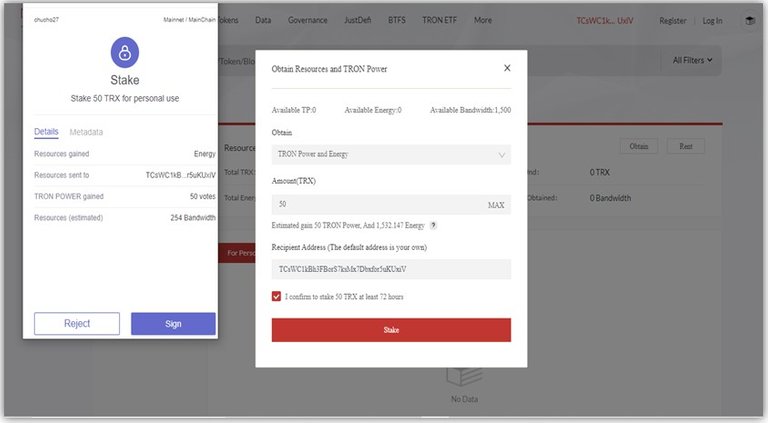 Screenshot taken at: Tronscan |
|---|
With this the process is confirmed, now we can see in the main screen of our tronscan, that we have the Stake of the 50 TRX, also we can see in our wallet that we have energy, a total of 1532 which is consumed performing operations and is recharged automatically with the passing of the hours, as shown in the following image.
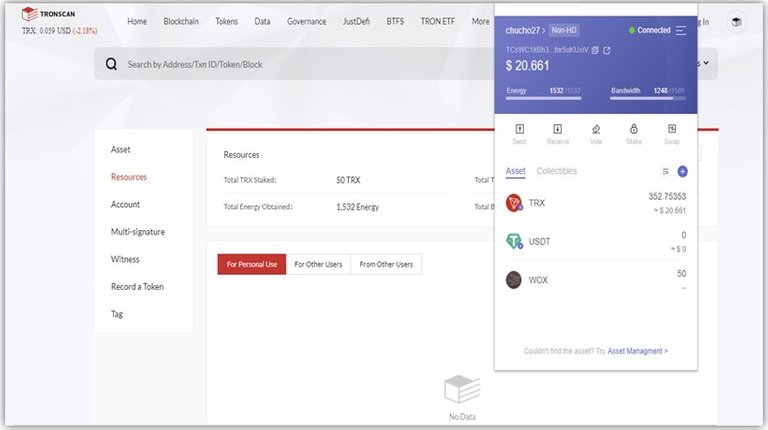 Screenshot taken at: Tronscan |
|---|

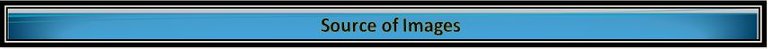
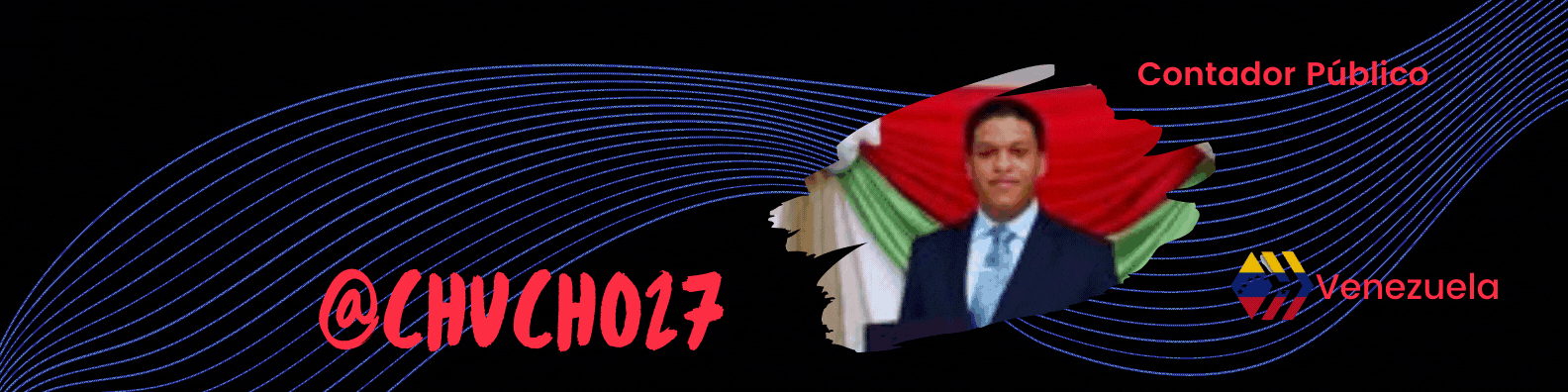.gif)
Congratulations!
✅ Good job. Your post has been appreciated and has received support from CHESS BROTHERS ♔ 💪
♟ We invite you to use our hashtag #chessbrothers and learn more about us.
♟♟ You can also reach us on our Discord server and promote your posts there.
♟♟♟ Consider joining our curation trail so we work as a team and you get rewards automatically.
♞♟ Check out our @chessbrotherspro account to learn about the curation process carried out daily by our team.
Kindly
The CHESS BROTHERS team
Thank you for your support to my work