Actifit basics guide and my Sunday report
Wʜᴏ ɪs ᴍᴏsᴛ ɢʀᴀᴄɪᴏᴜs ᴀɴᴅ ᴍᴇʀᴄɪғᴜʟ.
Mᴀʏ THY ʙᴇ S͜͡P͜͡R͜͡I͜͡N͜͡K͜͡L͜͡E͜͡D͜͡ ʙʏ 🅗︎🅘︎🅢︎ ʙʟᴇssɪɴɢs ᴀɴᴅ ᴘᴇᴀᴄᴇ.
Hi my #Hive 🐝 BEES 🐝
How r u?
Posting @actifit report of Sunday. Actifit saves the history of one day, means we can either submit today report or yesterday's report.
So here are the details of my report dated 21-11-21. As you can see in the screenshot below actifit recorded my late night 43 physical activities, then I attended nature's call between 4 and 5 am and this activity was also captured by actifit. When I got up near 9.am the total activity count was 222.
Now I started to brush my teeth with miswak while wearing mobile on my arm.
This increased my activity to 450. That's 228 count increment.
Breakfast and changing night dress increased the count to 1230. Again 780 activity increment just by doing normal physical activity. Then I went again to find a house on mortgage and whole day was not able to take screenshots or camera shots.
Now this post will cover the very basics of the actifit GUI cause a lot of #HIVE bees are still facing problems to use this app. But before starting the guide kindly keep this in mind that the mobile app records our daily activity only if we let it run in the background and then saves this record on your mobile device locally until we submit the report of our activity only from the Actifit app.
First of all you need to download the mobile application from the PLAYSTORE LINK After installing the actifit application open it and you will see a screen like this.
As you can note that there is no username displayed as outlined in the picture below. This is normal cause you just installed the app so nothing will be displayed except activity count till you submit your very first post.
For your convenience, I have attached my screenshot of the actifit app. See the difference between your app and mine. As I have submitted my posts now the empty space which I mentioned above is showing my user name and my ranking as by actifit.
The highlighted pie graph like area in the picture below shows your daily activities counts.
The area highlighted in the below screenshot gives the overview of your daily activity by time duration.
The area shown in the below screenshot displays your total activities day by day.
If you scroll the screen to see what is down you will see these six buttons.
Here again I have highlighted the 6 buttons as mentioned above.
Details of every button are as follows:
1. Use this button to post your activity.
2. Press this to take a picture from your camera.
3. Use this to check the detailed record of your previous activities.
4. With this button you can view the top actifit performers.
5. This button will show you your rewards given by actifit.
6. From here we can adjust app, login or notification settings.
OK bees that's enough for today's guide cause I do not want to wear you do just by trying to feed every single detail in one day. Tomorrow, I will post the full details about how to post your activity report from actifit app till then ALLAH HAFIZ.
If you need to ask anything specific about actifit app or stuck somewhere, feel no hesitation to ask in the comments.
This report was published via Actifit app (Android | iOS). Check out the original version here on actifit.io

0
0
0.000
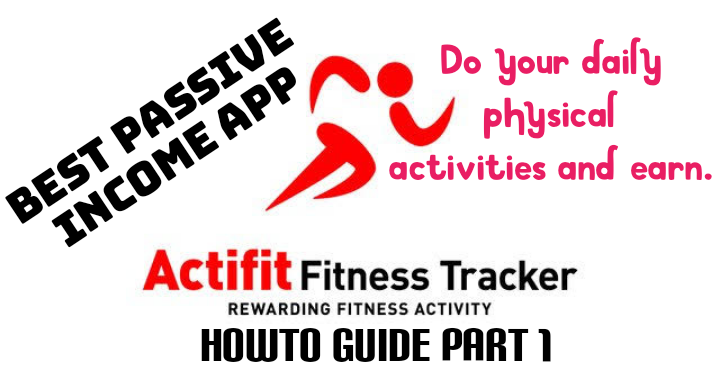
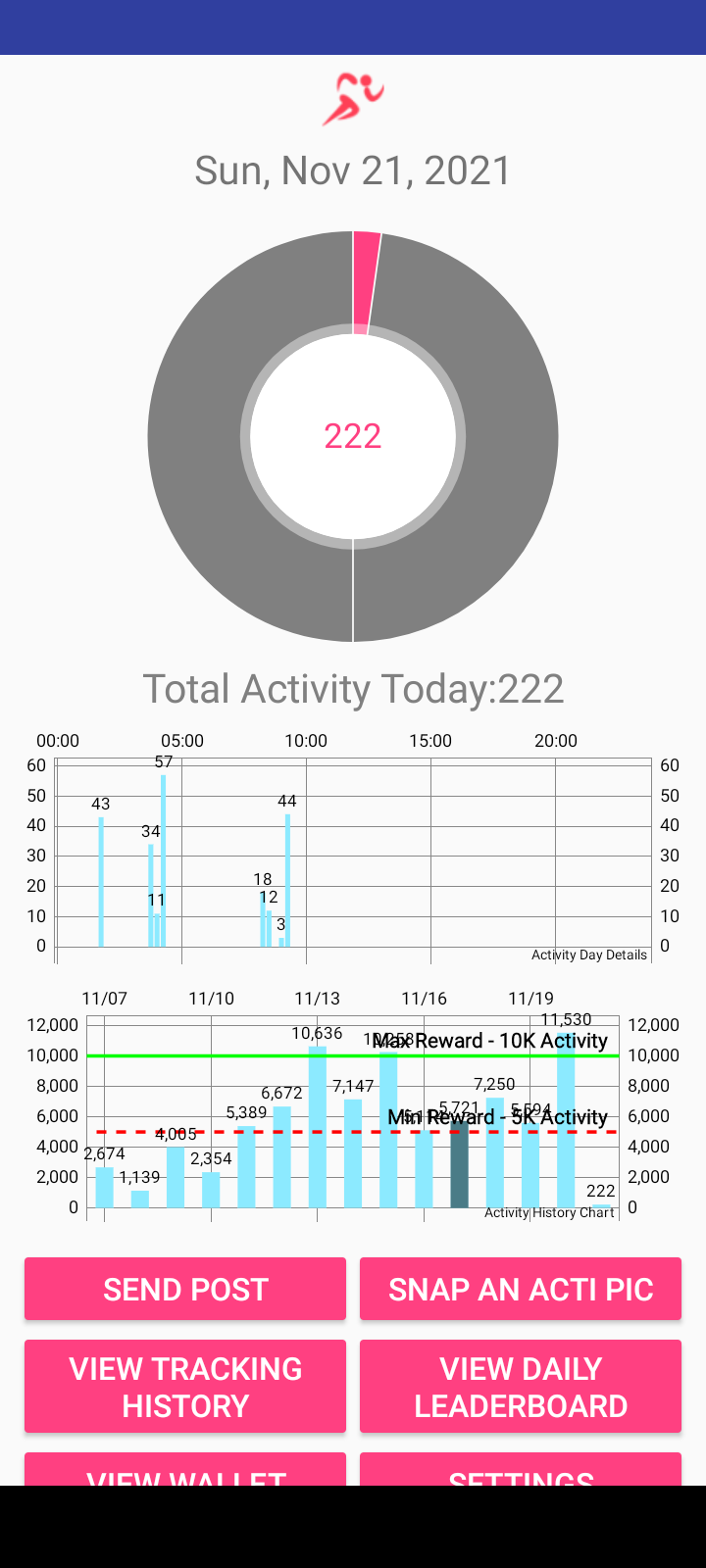


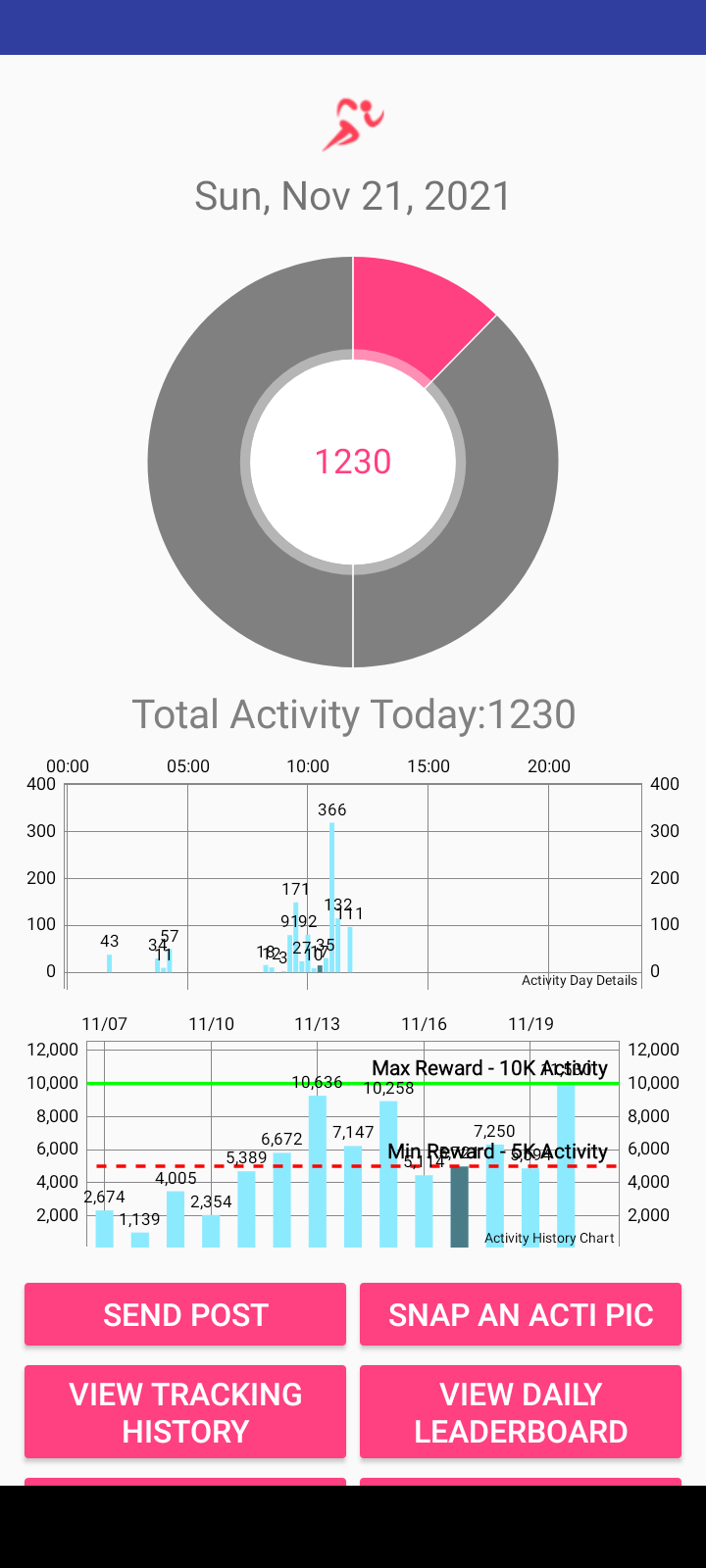
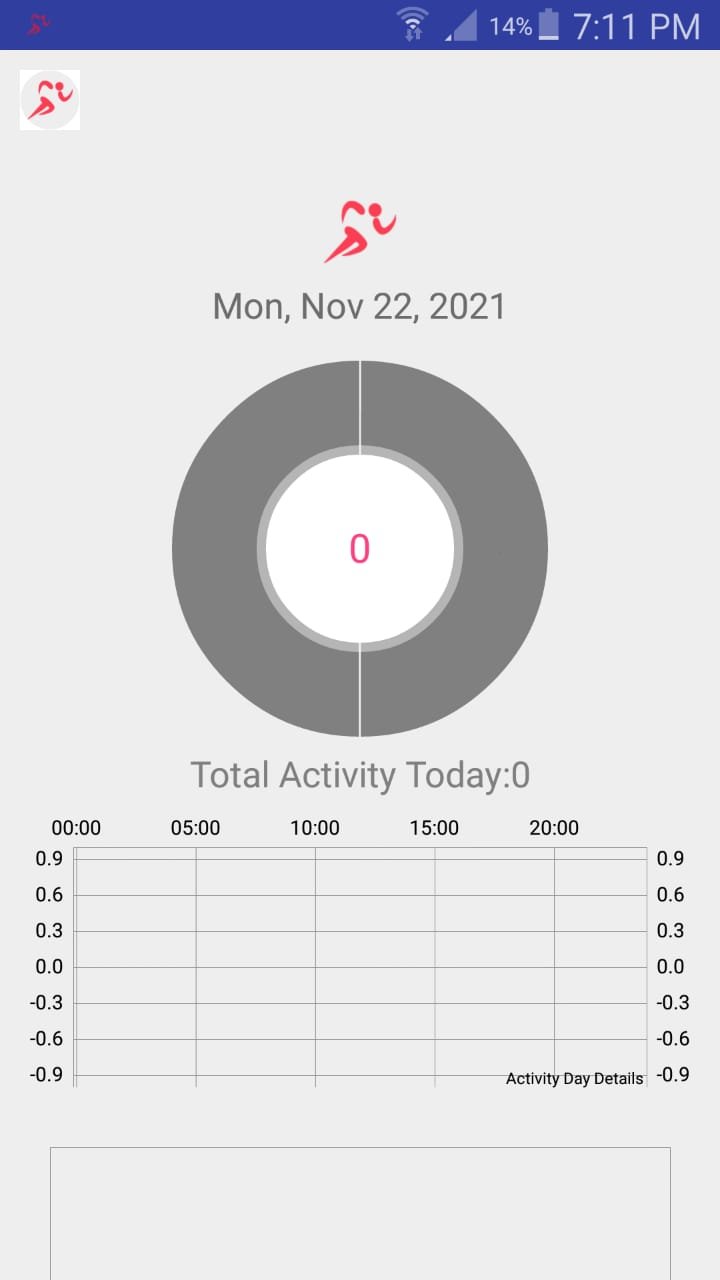
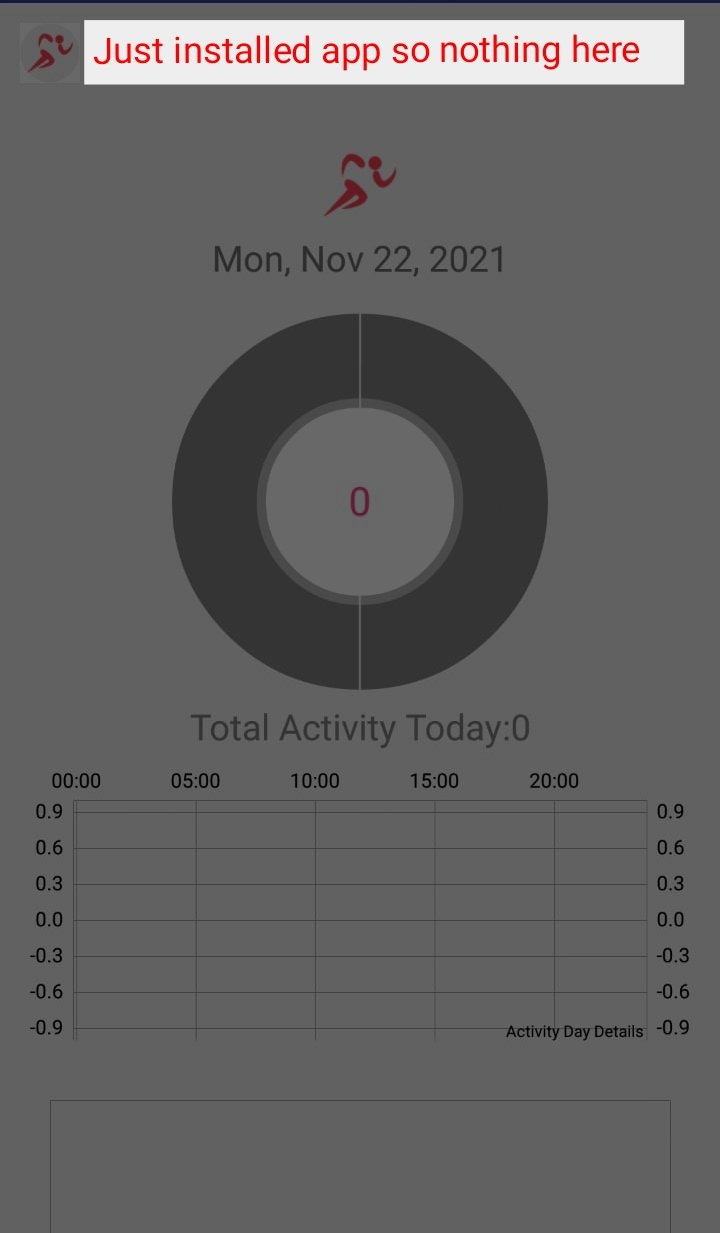

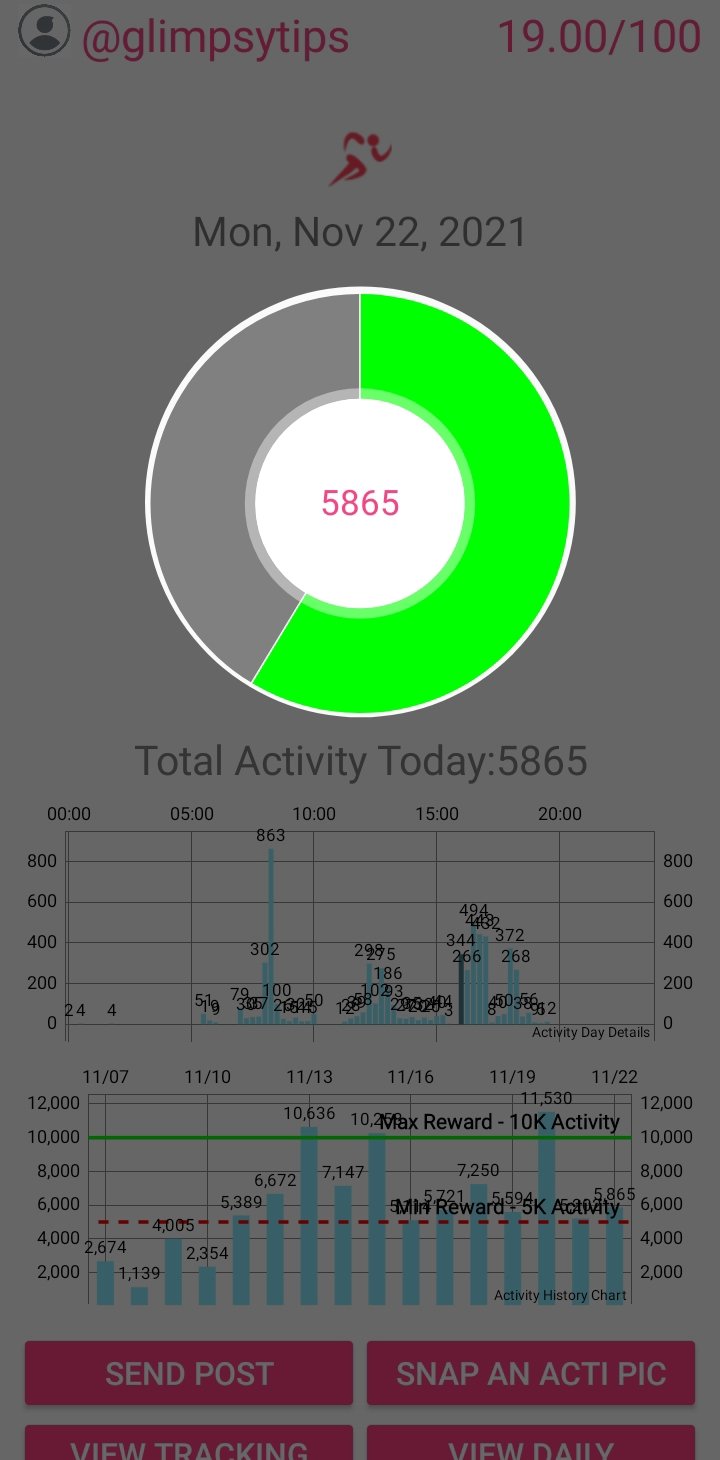
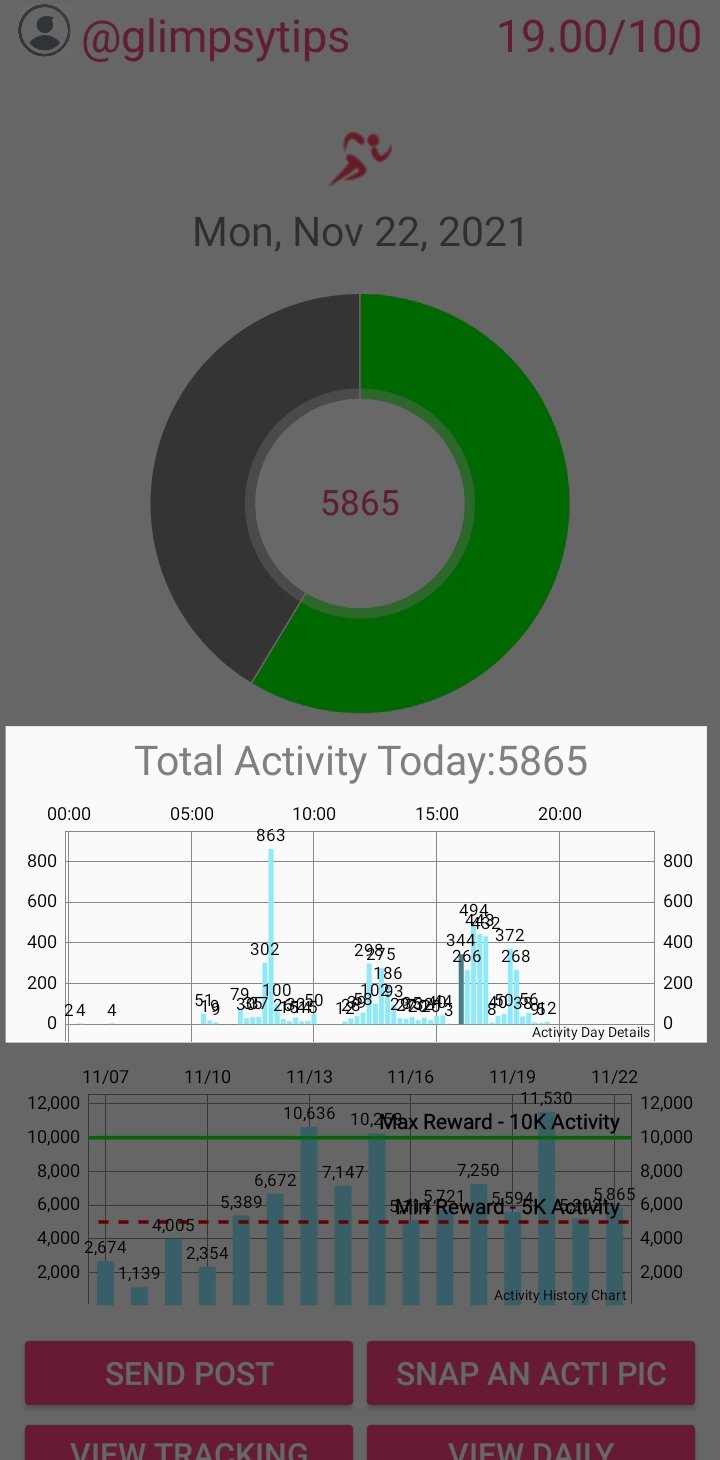

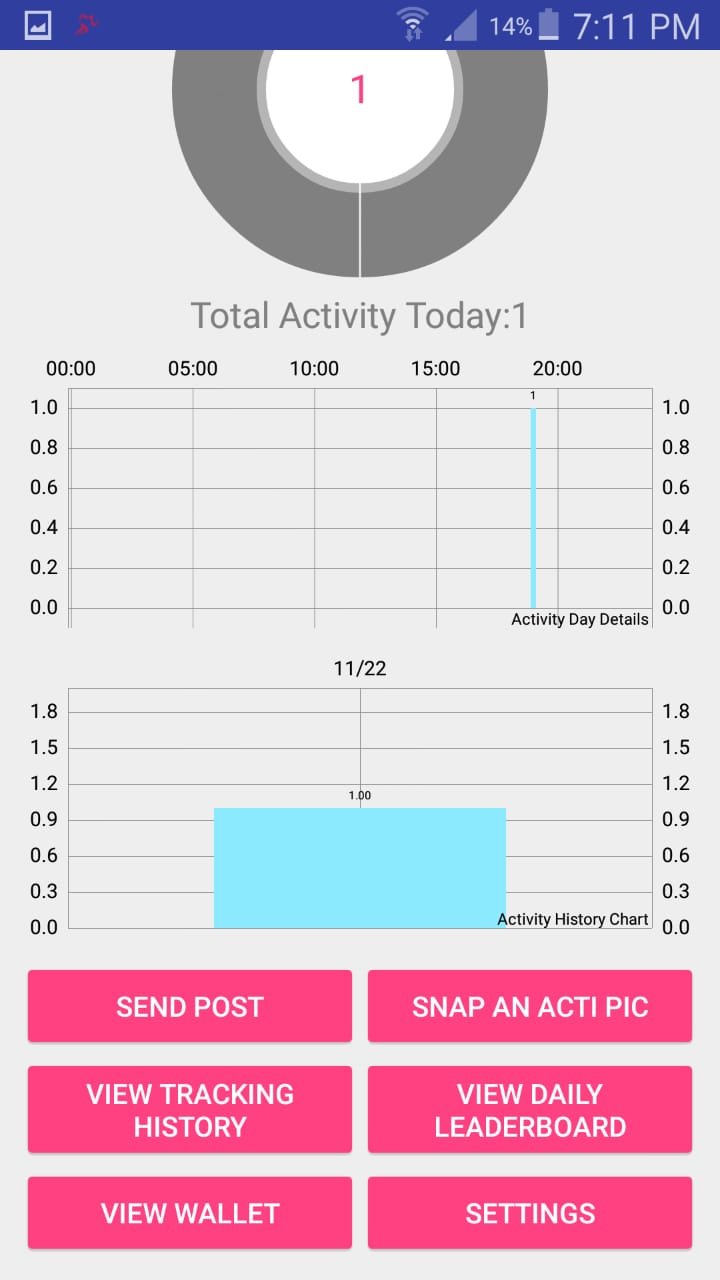
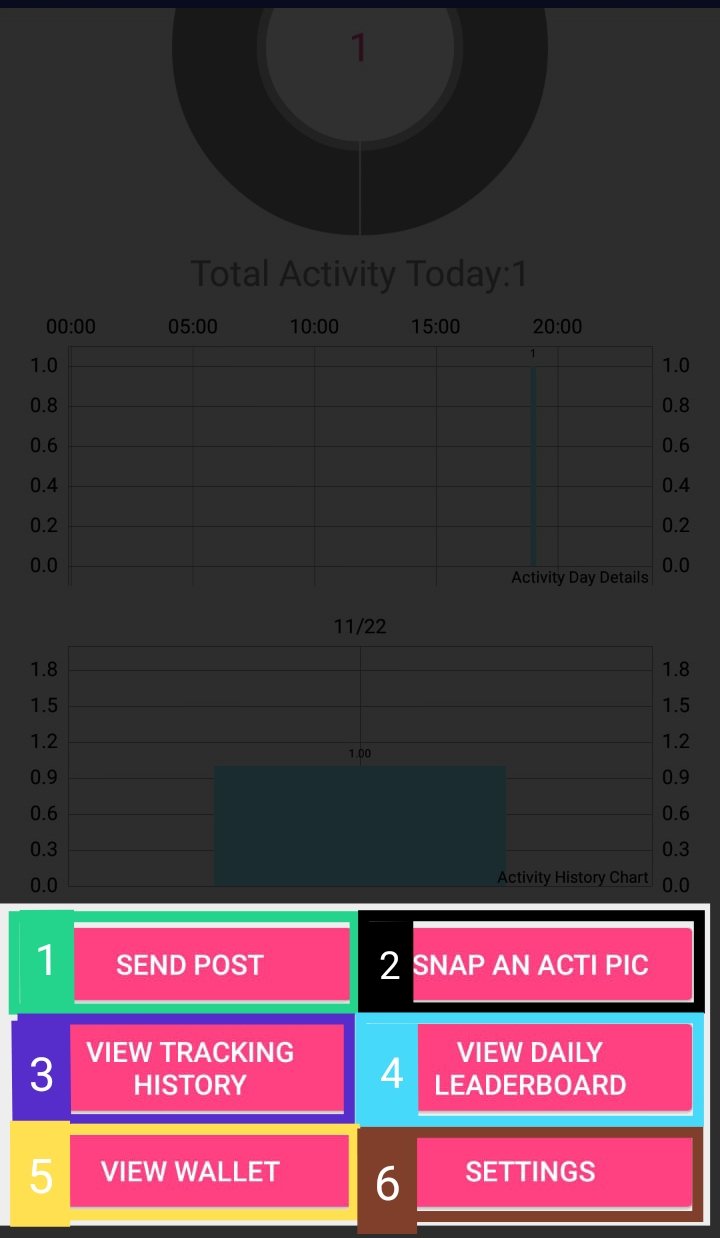






Congratulations @glimpsytips! You have completed the following achievement on the Hive blockchain and have been rewarded with new badge(s):
You can view your badges on your board and compare yourself to others in the Ranking
If you no longer want to receive notifications, reply to this comment with the word
STOPCheck out the last post from @hivebuzz:
Yay! 🤗
Your content has been boosted with Ecency Points, by @glimpsytips.
Use Ecency daily to boost your growth on platform!
Support Ecency
Vote for Proposal
Delegate HP and earn more
Congrats on providing Proof of Activity via your Actifit report!
You have been rewarded 43.25 AFIT tokens for your effort in reaching 5202 activity, as well as your user rank and report quality!
You also received a 20.00% upvote via @actifit account.
Actifit rewards and upvotes are based on your:
To improve your user rank, delegate more, pile up more AFIT and AFITX tokens, and post more.
To improve your post score, get to the max activity count, work on improving your post content, improve your user rank, engage with the community to get more upvotes and quality comments.
Actifit is a Hive Witness. If you believe in our project, consider voting for us
Chat with us on discord | Visit our website
Download on playstore | Download on app store
FAQs | Text Tutorial | Video Tutorial
https://twitter.com/zincommunity/status/1463733993350868993
The rewards earned on this comment will go directly to the person sharing the post on Twitter as long as they are registered with @poshtoken. Sign up at https://hiveposh.com.