Referee Election Updates - Verify Your Campaign; Discord Registration

We are proud of a few new updated features for the SPORTS Referee system that have been deployed recently. With these features potential referees will have a better tool to informing the community of their candidacy for the role as well as giving more information about themselves.
While these features will help stakeholders and candidates find one another they are not requirements for seeking to become a referee. The elections are still based solely on who the community puts their stake behind. Each stakeholder should research the candidate they feel will do a quality job by their standards and place a vote for them at our Referee Election site.
Verify Your Candidacy 
After announcing the election system we've been monitoring the progress that's been occurring with ongoing voting. One issue we've identified is that users don't always know who's running for the role. To alleviate this issue we've added a new prompt to the Referee site for potential referees to announce their candidacy. We've also added a new badge to the Referee election site that identifies this user is seeking to become a referee.
When reviewing the list of potential referees, stakeholders now have a new tool to identify users who are seeking election for the role of Referee. If you see the badge above then it means that this particular user has identified they would like to perform the moderation duties that come with being a Referee.
How Do I Verify?
1.) Visit the Referee election site
2.) Click the blue button "I Want To Become A Referee"
3.) Type in the account name you'd like to run for Referee under
4.) If you have Steem Keychain installed then it will pop up allowing you to sign your candidacy with that account. If you do not have Steem Keychain then you will be redirected to Steemconnect to sign your candidacy announcement.
Link to Discord 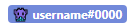
Since we've started the Referee system we've always had a place within the #SportsTalk Discord for Referees to gather to discuss content they find questionable and seek to align their voting as needed. We wanted to continue to provide a central location for the 9 referees to gather for discussions but making the elections decentralized meant we didn't always know who would need to be added to the server.
We are happy to say this has been solved by allowing users to verify their Discord usernames to their account. Once the election snapshot is taken the Sports Talk Social Discord Referee permissions will be updated to reflect the newly elected Referees. If there are any referees who are no longer in the top 9 positions their permissions to that user group will be revoked.
How Do I Link My Discord Username To My Referee Account?
1.) Join the Sports Talk Social Discord
2.) Post in the Discord #verify channel using the following standard:
!verify @YourRefereeName
3.) The @SportsTalkSocial Discord Bot will respond with a SteemConnect link to verify you own the account you're seeking to verify. Follow that link and sign with the posting keys for @YourRefereeName
Link Your Announcement 
Even if stakeholders know who is running they don't always know who they should vote for. One way that potential referees can introduce themselves is by writing a Referee announcement post detailing why they should become a top 9 Referee. In the past we've encouraged users to post these under the tag #electref but we wanted a way for stakeholders to find these without digging through #electref tag.
We've introduced a 'Read Introduction' tag for Referees to tag their announcement to the Referee Election site. This will allow Referees to essentially write a cover letter as to why they should serve in that role. Stakeholders will then be able to review these introductions to determine who they'd like to distribute their vote for.
How To Link Your Announcement Post
1.) Post an announcement post from your referee account that you'd like to share. (Announcements can only be shared if they were posted from the Referee account.)
2.) Join the Sports Talk Social Discord
3.) Post in the Discord #verify channel using the following standard:
!verify @YourRefereeName SportsTalkSocialURLofAnnouncement
4.) The @SportsTalkSocial Discord Bot will respond with a SteemConnect link to verify you own the account you're seeking to verify. Follow that link and sign with the posting keys for your referee account.

We'd be amiss if we didn't mention the hard work that @wehmoen.sports has put into coding this project. He's been pounding out changes left and right to help make #sportstalk that much more enjoyable of a system. We can't thank him enough for his dedication and quality work!

 |
|  |
|  |
|  |
|  |
| 
These are some awesome updates! Thanks for making this so slick and giving us all the opportunity to throw our hats in the ring. I look forward to helping out as much as I can as referee9.
so true can't wait to see the other ref runners do announcements, seems that would be rather standard, that way people can understand the community better
:)
Link Your Announcement
Even if stakeholders know who is running they don't always know who they should vote for. One way that potential referees can introduce themselves is by writing a Referee announcement post detailing why they should become a top 9 Referee. In the past we've encouraged users to post these under the tag #electref but we wanted a way for stakeholders to find these without digging through #electref tag.
We've introduced a 'Read Introduction' tag for Referees to tag their announcement to the Referee Election site. This will allow Referees to essentially write a cover letter as to why they should serve in that role. Stakeholders will then be able to review these introductions to determine who they'd like to distribute their vote for.
As always sportstalksocial rock'n it!