Review of the mobile application "Run Tracker"
My acquaintance with the "Run Tracker" app started a few months ago, when I decided to take a look at what mobile apps currently exist and are worth noting and what interesting functionality their creators have given them and what interesting things they can offer to running fans.
![]()
The first impressions from the acquaintance with "Run Tracker" were quite positive, as the application has a minimalist design, a simple and easy-to-use interface, does not require registration, and does not burden the user with various information (but there is a bit of negativity. me).
The main characteristics of the mobile application "Run Tracker"
- Rating: App Store (4.9), Play Market (4.5)
- Category: Health and fitness
- Languages: Indonesian, Spanish, Italian, English, Arabic, Vietnamese, Dutch, Danish, Chinese (Simplified), Chinese (Traditional), Korean, Malay, German, Polish, Portuguese, Russian, Turkish, French, Japanese
Application settings
The mobile application "Run Tracker" can be installed by downloading it through the Play Market or App Store. When using the "Run Tracker" application, the user does not need to register in it, which distinguishes "Run Tracker" among other similar running applications.








When you first open the application, the user will be asked to take a small survey, namely the duration of training per day, purpose, training intensity and weight, age, gender and height, after which "Run Tracker" can generate a training plan for the runner, but this feature is paid . If the runner does not want to pay for this feature, he can skip it, after which the user will see the main screen of the application.

The main screen "Run Tracker" consists of three elements:
- Main menu;
- Consolidated training statistics - contains a button to start training, training statistics for the time of using the application (total distance, time, calories burned, and number of training sessions), the ability to connect music and statistics for recent workouts;
- Information panel - the top menu, which shows the level of the GPS signal, the connection of the heart rate monitor and allows you to connect a virtual trainer;
MAIN MENU
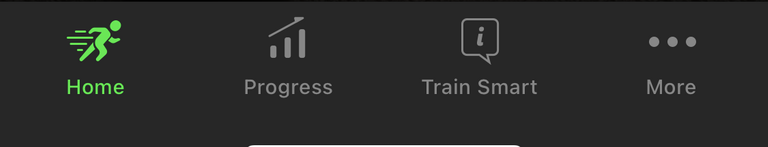
A detailed review of "Run Tracker" will begin with an introduction to its main menu, which consists of four sections:
- Training (Home) - training;
- Analytics (Progress) - detailed training statistics;
- Information (Train Smart) - related information that will help make training better;
- More - settings and other functions of the application
HOME
In this section, the user has access to such functions as the ability to start a new workout, view summary statistics on past workouts (total mileage, hours spent, number of workouts, and calories burned), and analytics for each workout separately.

To start training, you need to click on the "Start" button, after which the user will see a screen with a map. At the top of the map is an information panel that shows the level of the GPS signal and the connection of the heart rate monitor.
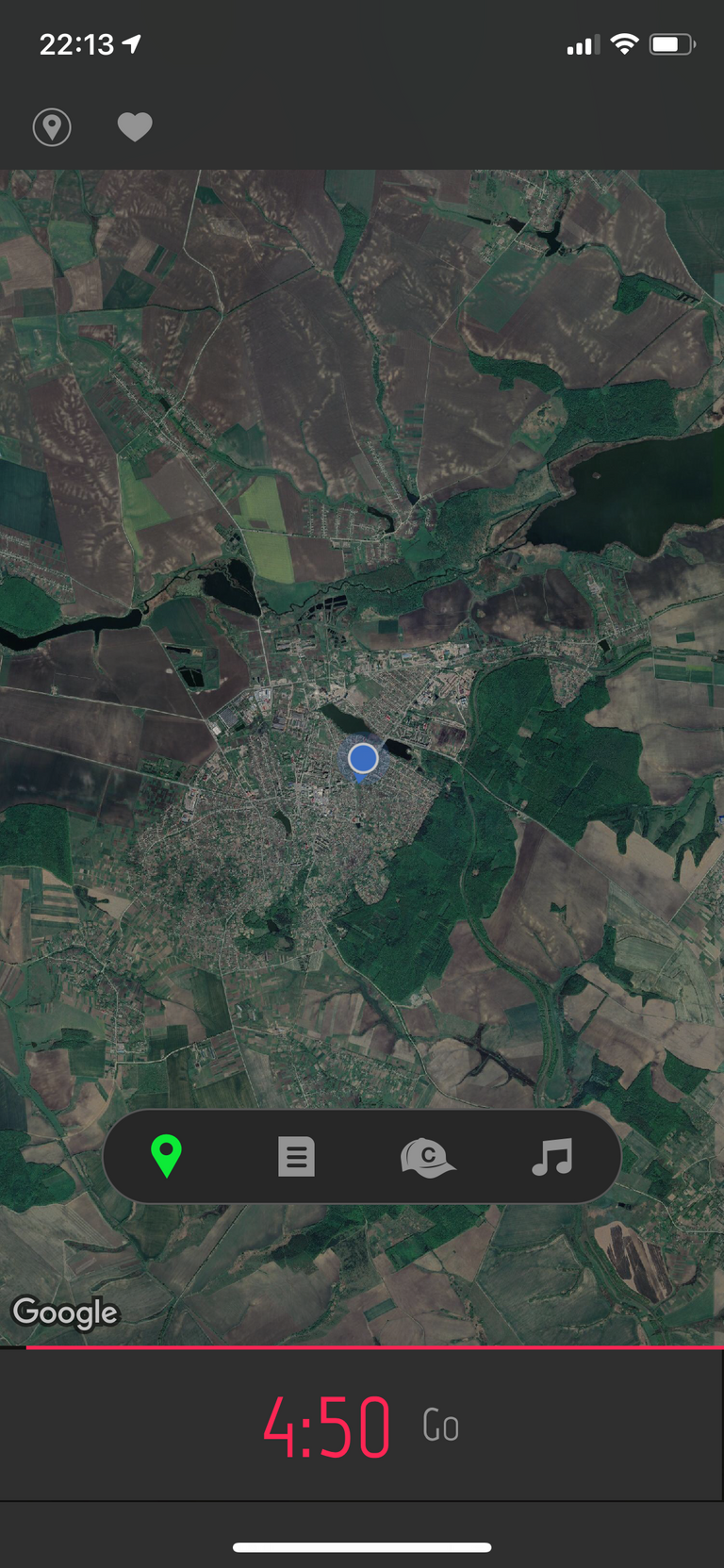
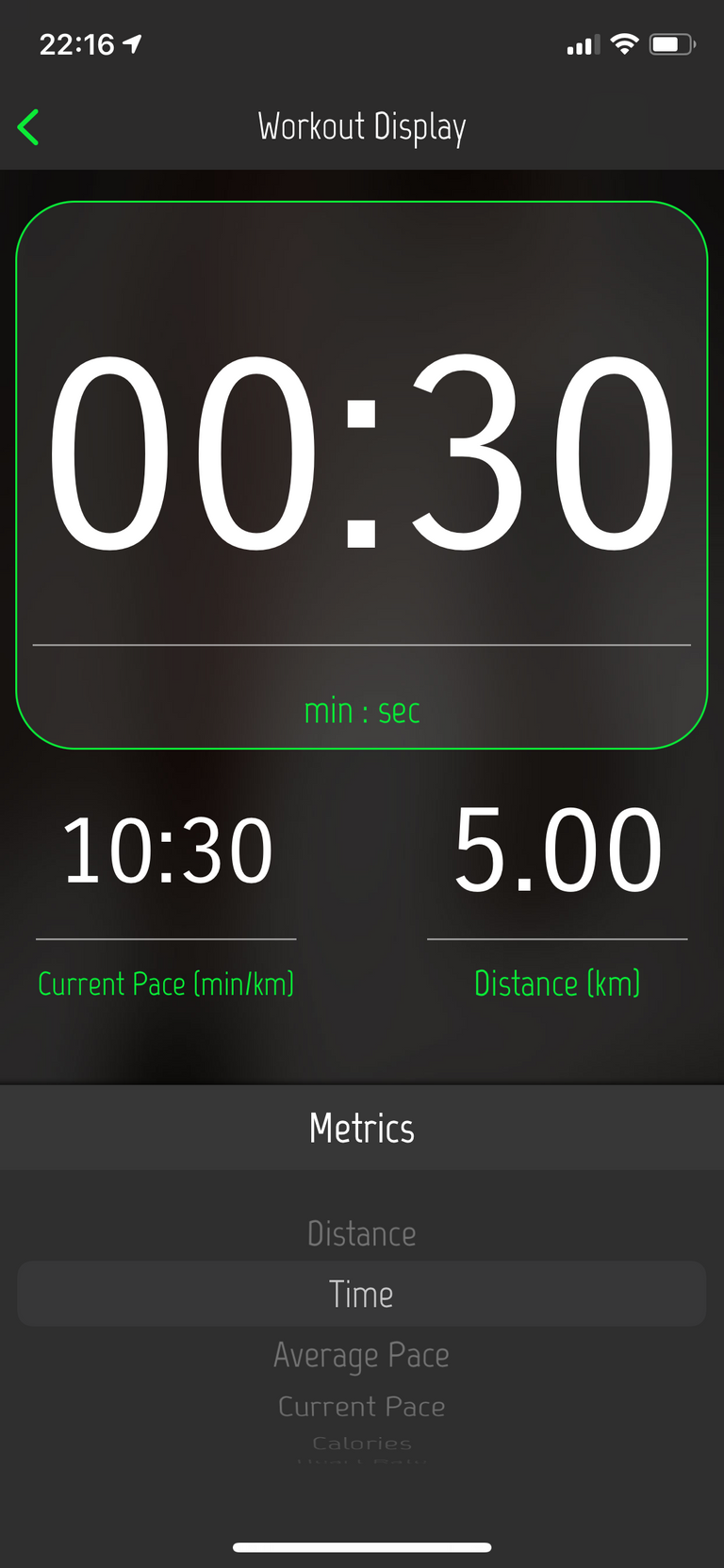
In addition, this section also has its own menu, consisting of the following items:
- Map - training route;
- Statistics - basic training data By default, the total training time, distance and pace are displayed. But their order and themselves can be changed in the settings (Customize Display) of this section to other optionally available distance, time, average pace, temp, calories and heart rate;
- Trainer - when connecting a virtual trainer (paid function), gives instructions during training;
- Music - allows you to connect music.
After the user finishes his training, he displays detailed training statistics.
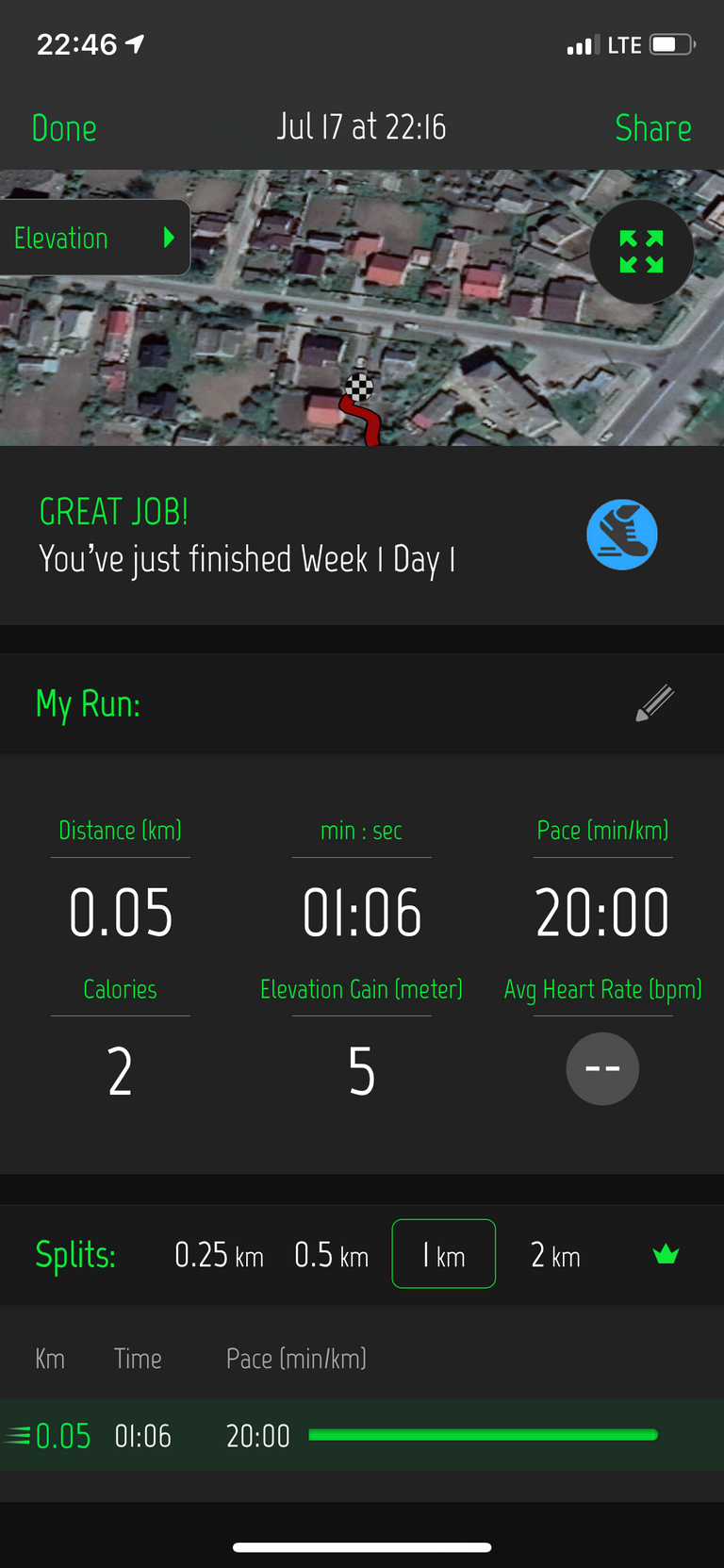
This statistic displays a map of the route, which can be used to select one of two modes, display of elevations on the route (Elevation) or pace (Pace), basic information about training (total distance, distance and time, pace, calories, altitude and average heart rate), and the time of overcoming each kilometer is displayed (for convenience, the distance can be divided into such segments as 0.25, 0.5, 1 and 2 kilometers). In addition, at the top of the screen there are two buttons to save the workout and distribute it on various social networks.
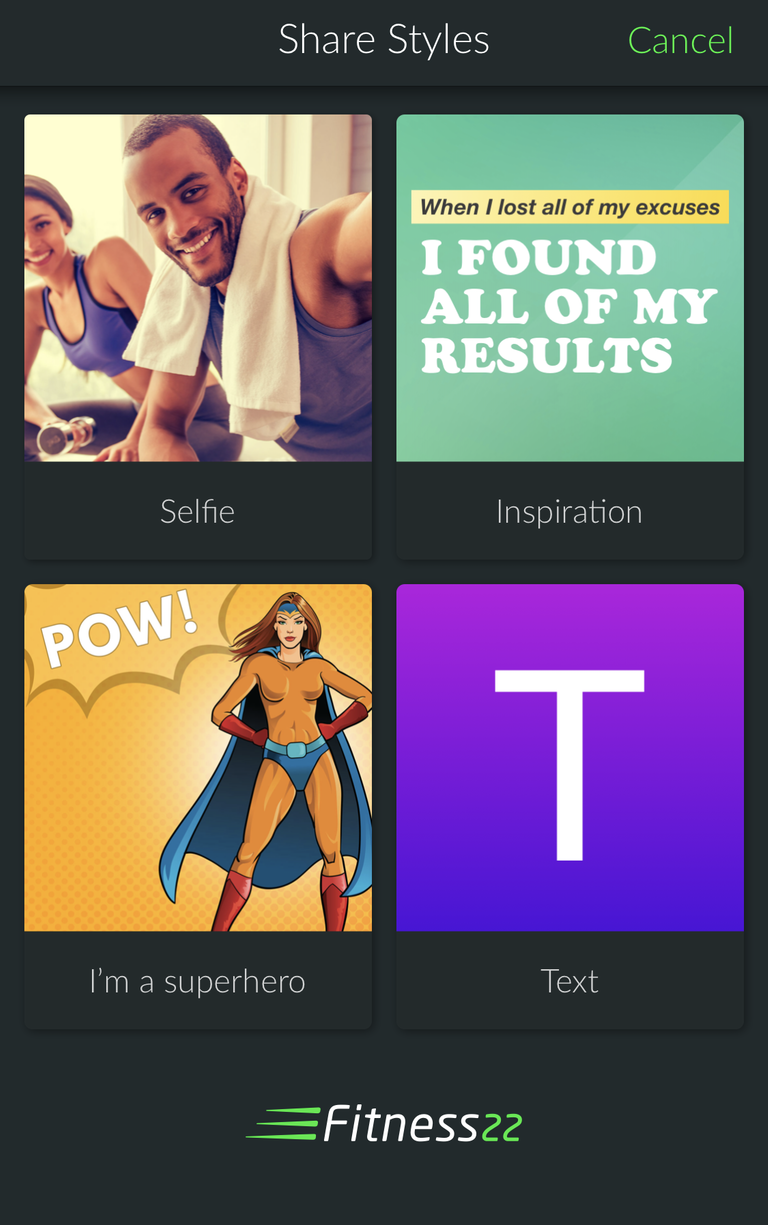
As for the "Share" button, in addition to distribution on the social network, it also allows you to beautifully make a note about training in one of 4 styles (selfie, motivation, comics and text).

The next interesting elements of Home are the output of summary statistics on the training (distance, time spent on training, number of runs and the number of calories burned) and abbreviated (distance, training date, running time and pace) or view in detail the statistics of past training by selecting list.
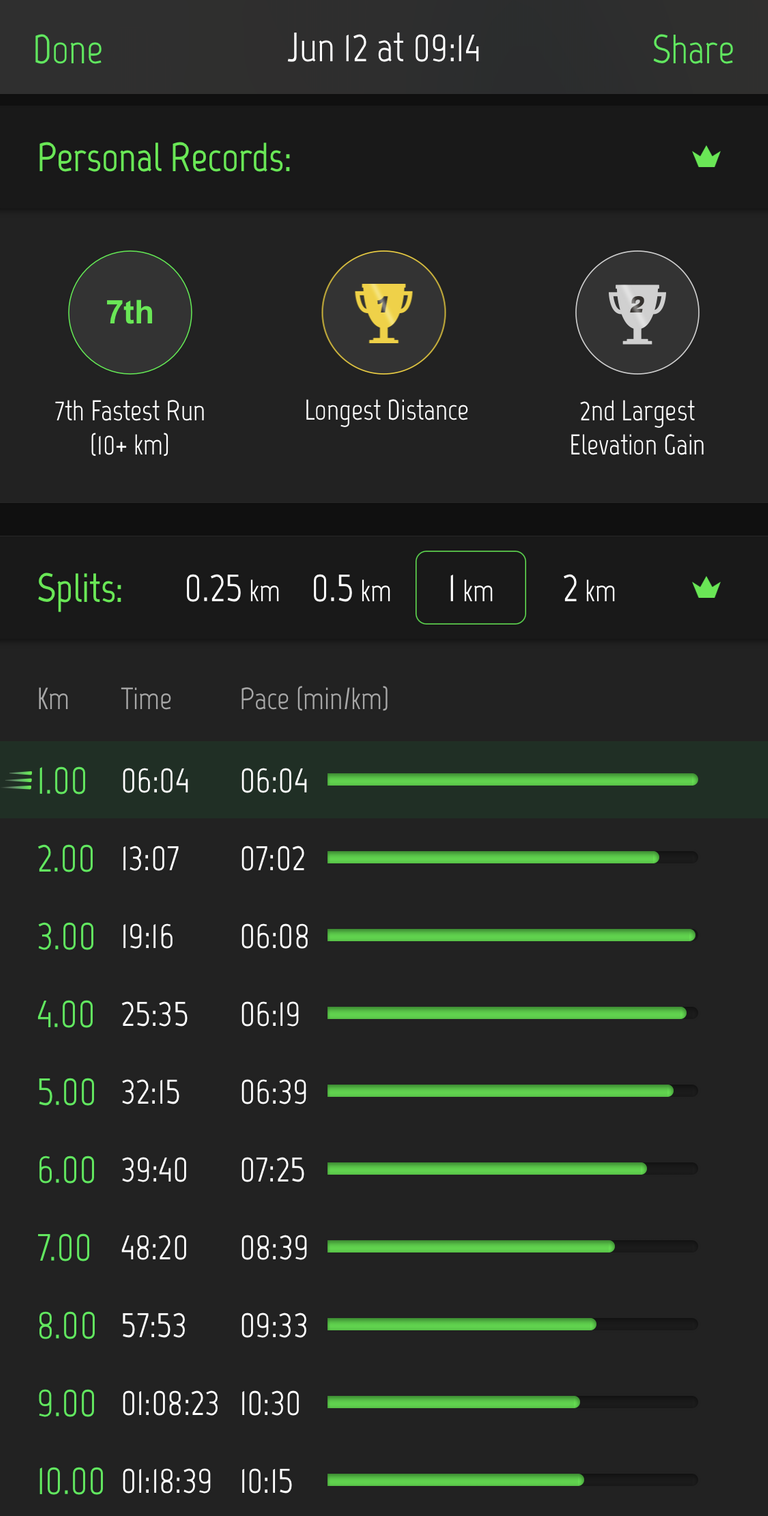
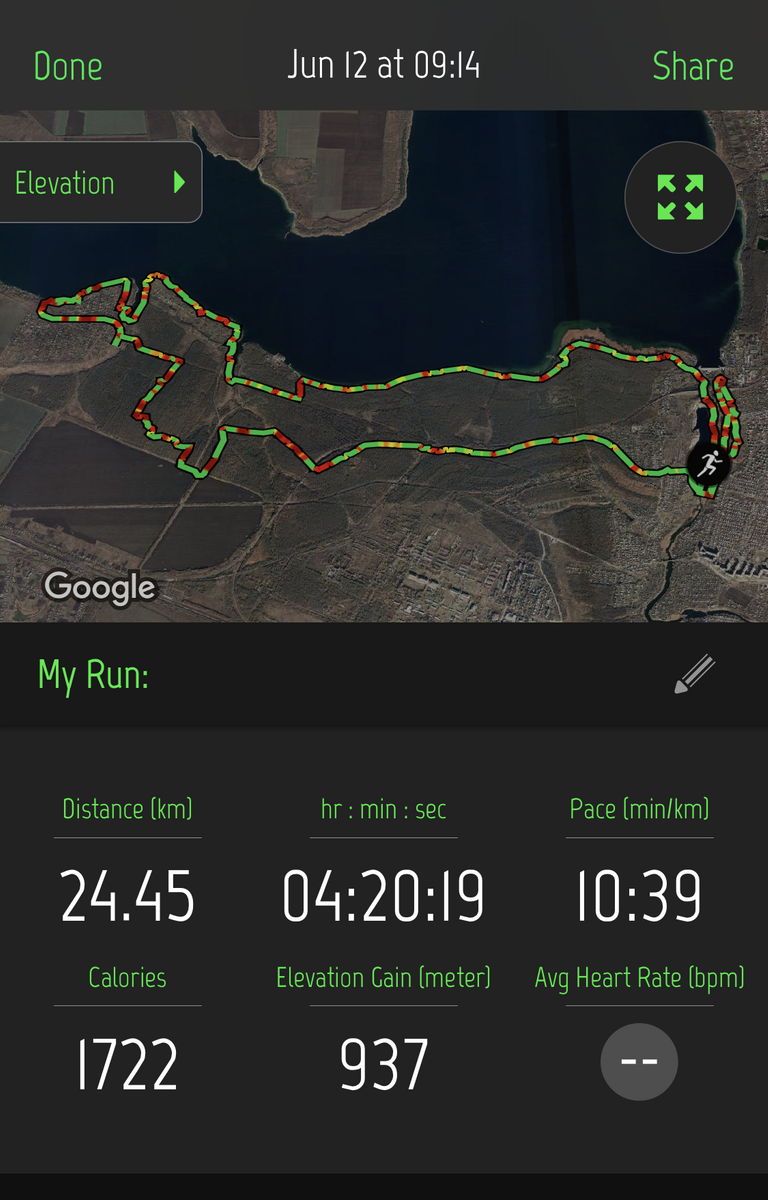
Detailed training statistics are a map of the jogging route on which, depending on the specified mode (Elevation / Pace), you can see where the route was uphill and pace, training statistics (distance, total time, pace, calories, altitude and average heart rate), personal records and breakdown of the distance into kilometers (0.25, 0.5, 1 and 2 kilometers) with the pace for each kilometer.
PROGRESS
The "Progress" section of the "Run Tracker" application provides detailed statistics on user training.
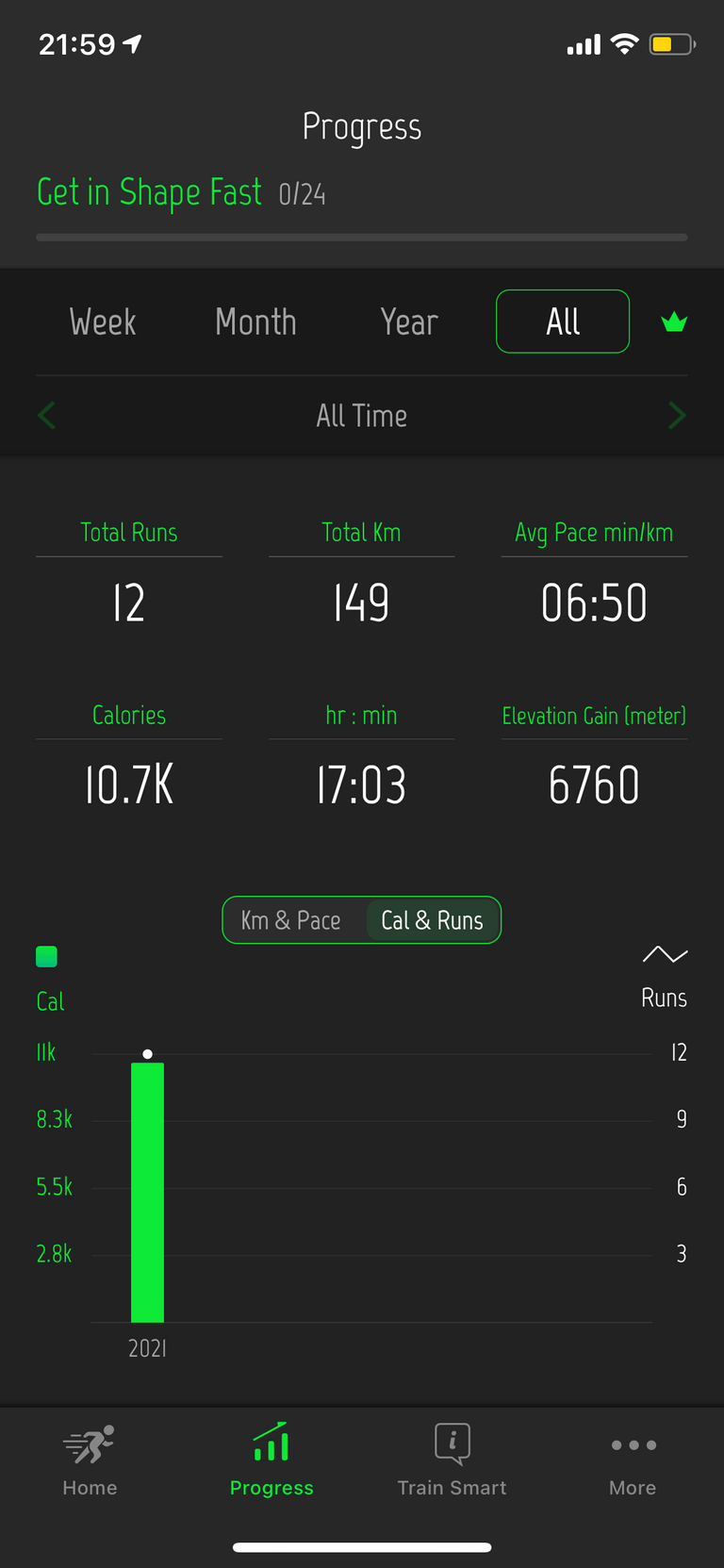
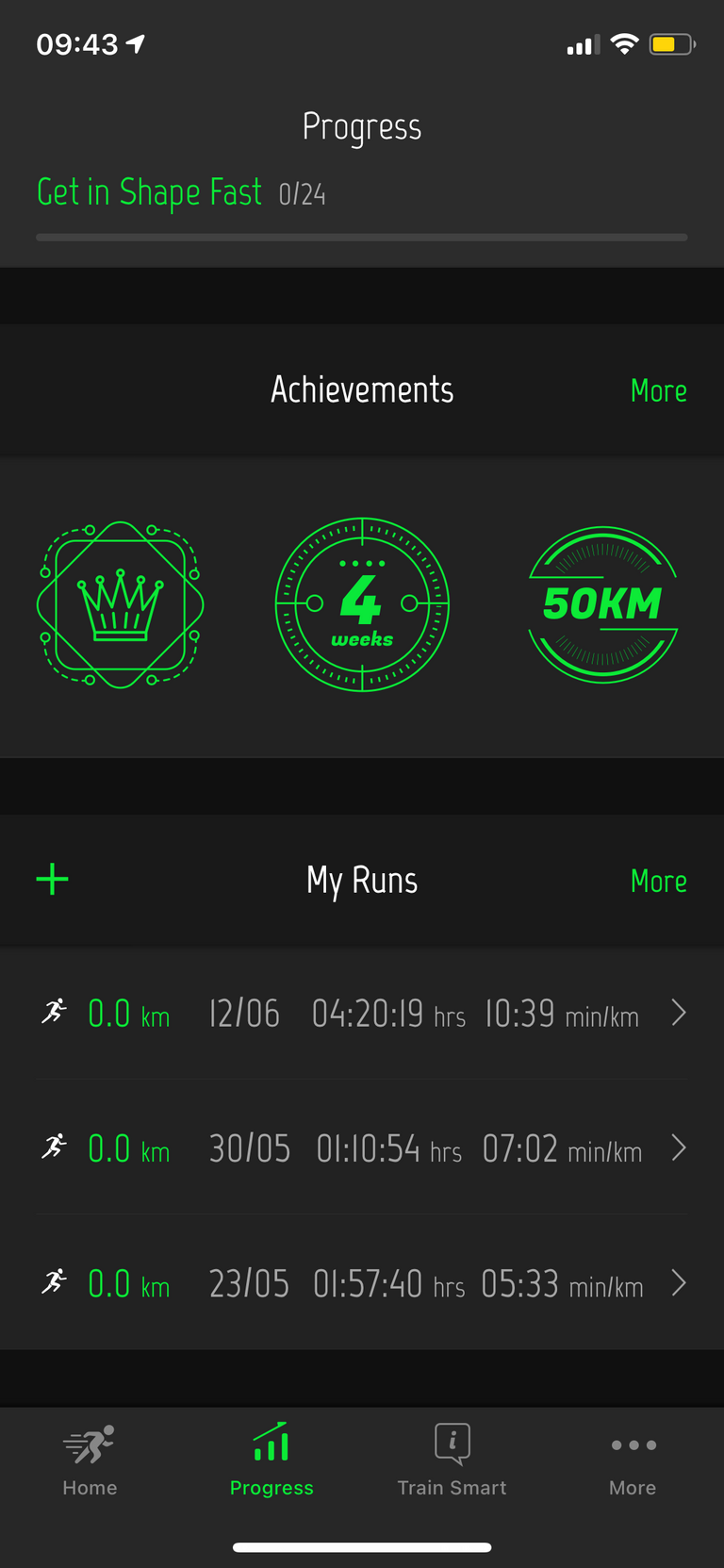
This section allows you to view detailed statistics, both by training, namely the number of training sessions, mileage, average pace, calories, total time and accumulated set height for Sunday, month, year and all the time of using the application, both in numbers and on the graph , which has two modes of kilometers / pace (Km & Pace) and calories / jogging (Cal & Runs). In addition, this section provides personal records (fastest run (Fastest Run), longest distance (Longest Distances), the largest set of heights (Largest Elevation Gains)) when selecting a record displays information about when it was obtained and achieved. And in this section you can also view detailed statistics for each workout separately or add a workout by specifying the date, distance, time, average pace, calories, height and heart rate.
TRAIN SMART
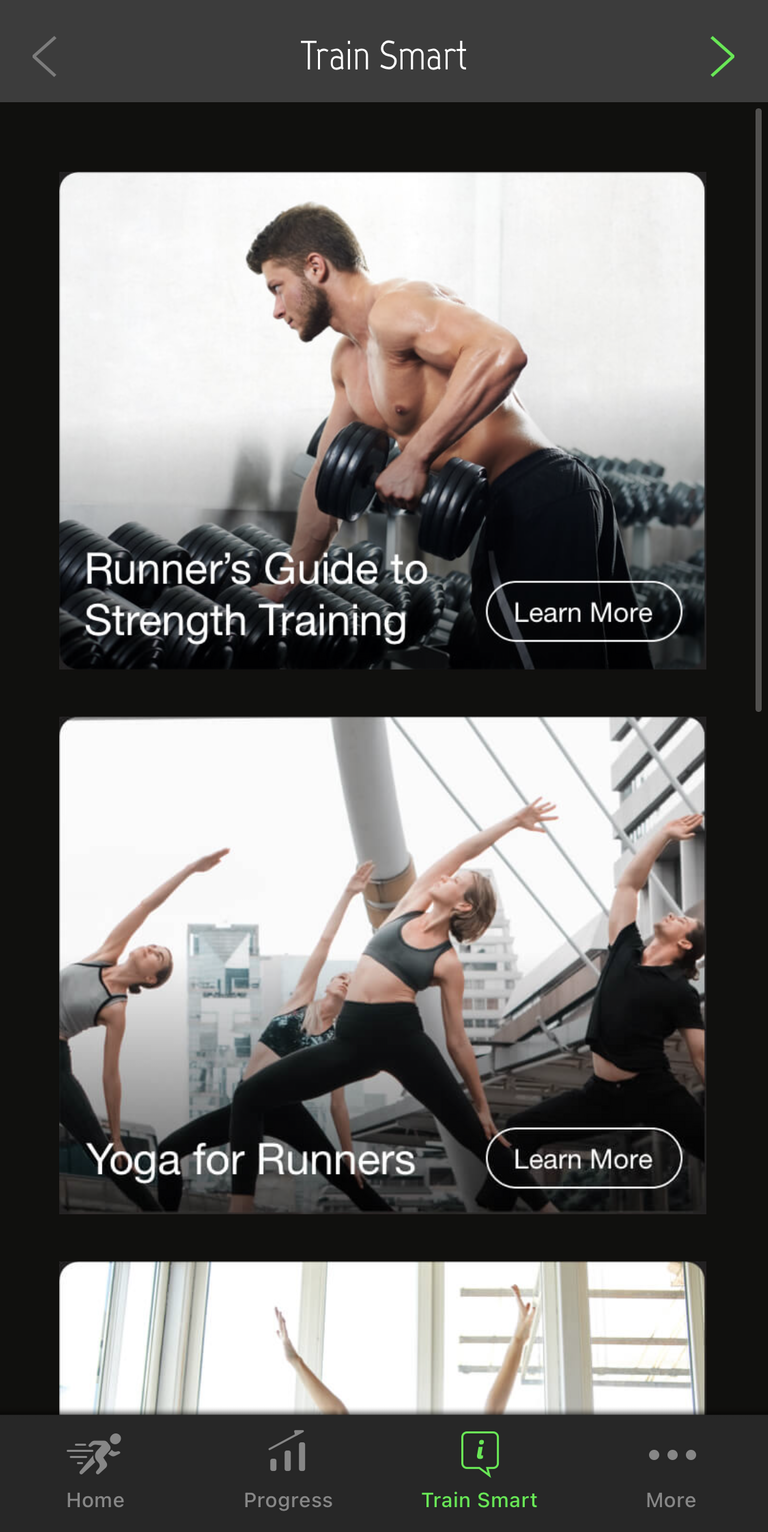
The "Train Smart" section allows the user to better prepare for the races. Because in it the user can find information on various strength exercises, yoga, proper sleep, meditation and nutrition.
MORE
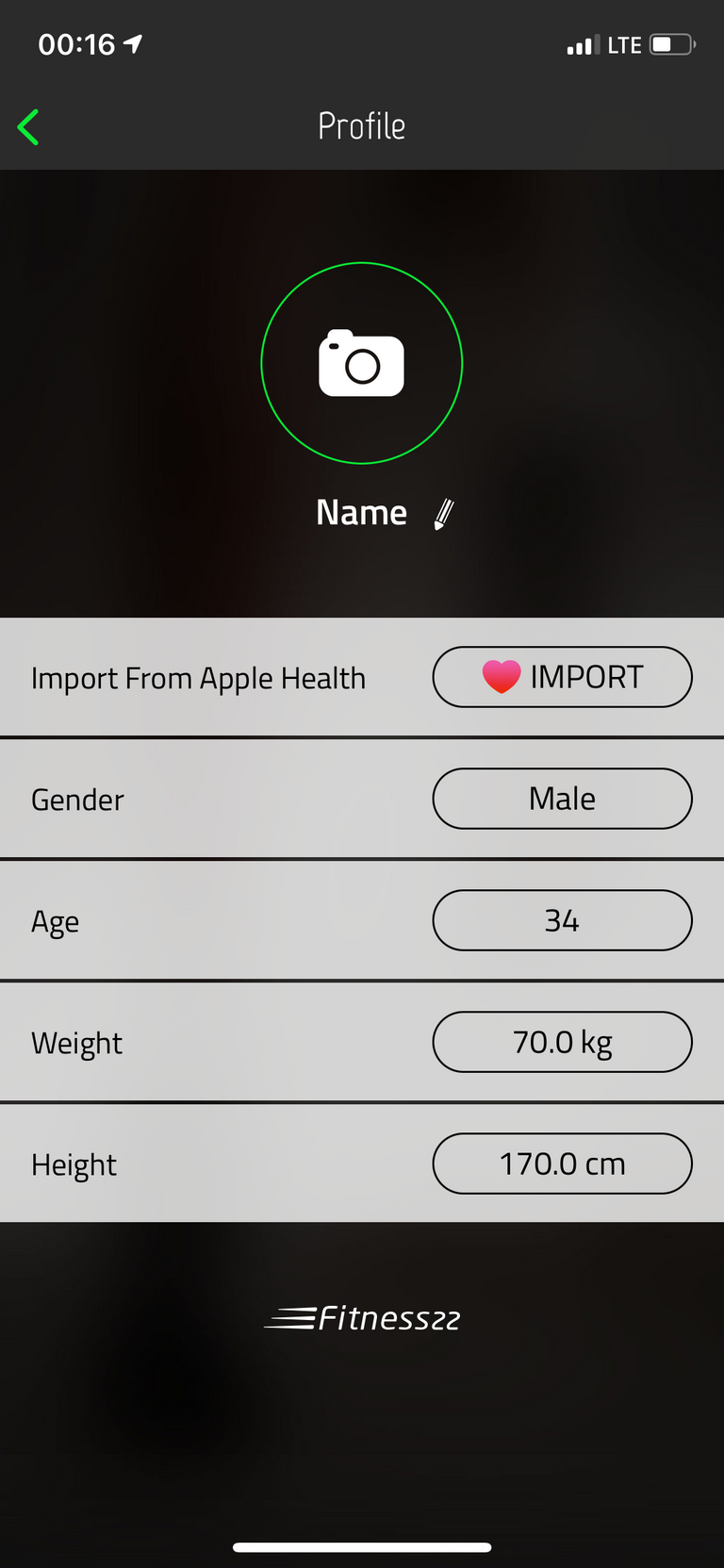
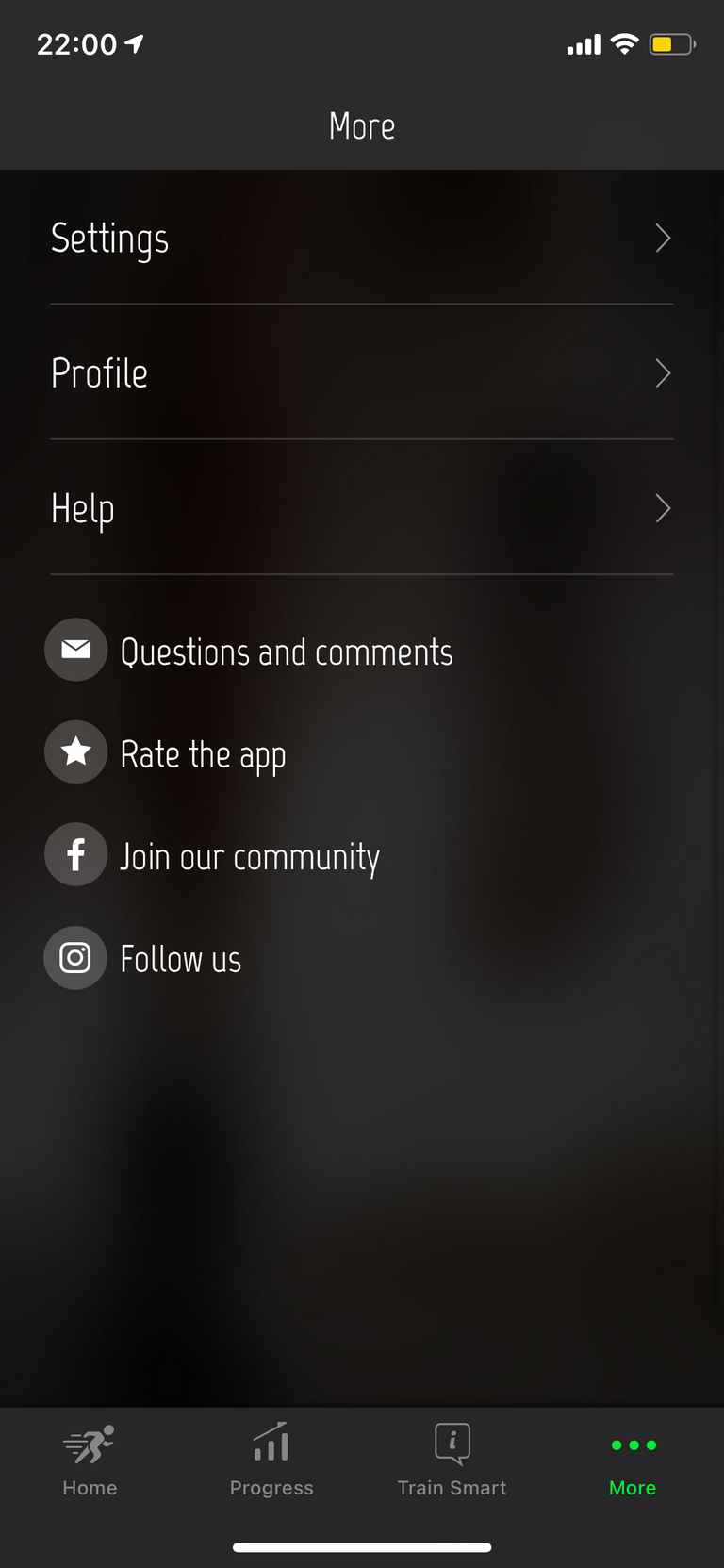
In the "More" section, the user can customize their application "Run Tracker" for themselves and connect social networks
INFORMATION MENU
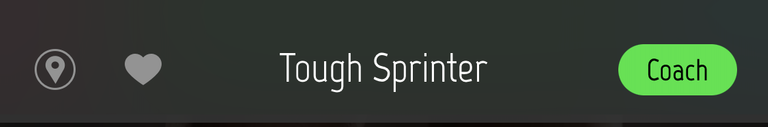
The most interesting element of the section is the Coach button, as the other two elements are responsible for the GPS signal and the connection of the heart rate monitor. As for the "Coach" button, it is a paid function of the "Run Tracker" application, which when subscribed adds a virtual trainer to the training and allows you to create a training plan after a short test (similar to the one that takes place on the first visit to the application).
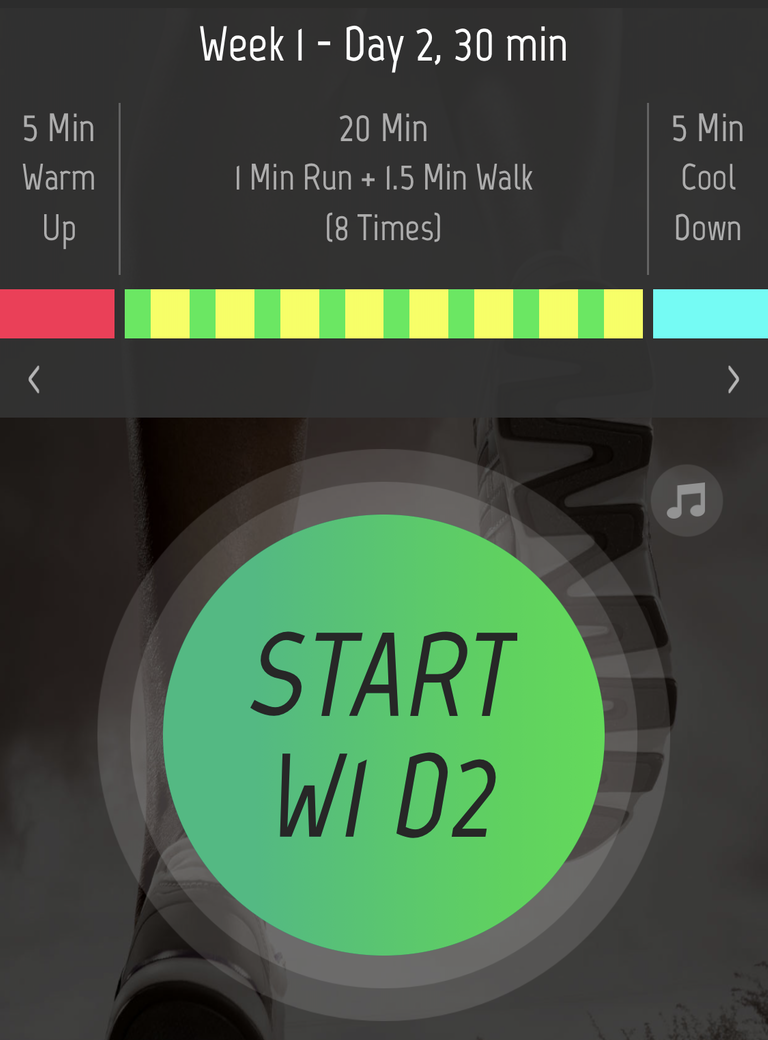
Training information with the trainer is displayed on the main screen of the application and during the training the virtual trainer informs the user which exercise to perform in a particular training period, in addition, a third Plan is added to the standard two modes (Elevation / Pace) on the training route map.
But the paid subscription function for a virtual trainer, which forms a training plan from the time of the desired training, motivation and personal parameters (weight, height, age) is a little alarming, as its price, namely an annual subscription costs almost $ 90 (well, at least there is a trial free 7-day period). Yes, the application has quite good advantages such as no need to register, you decide which training you want to post to social networks, information about your training is stored only on your device, minimalist design, the application draws a high-quality training route with colored markings on the map. But, as I do not understand the paid subscription, which in this implementation is not quite worth the price leaves a negative impression of the application.

Thank you for reading, I hope you found it interesting.
If you have any thoughts or opinions on this article then I'd love to see your comments.
Check out my website for more of my work.
Very interesting article, though I think the price still needs to be step down a bit. My opinion though...
Thank you!