How to Delegate SPORTS Token and Any Other Token From steem-engine.com
I will delve into the main topic directly.
Login with your Steem account on https://steem-engine.com/
You will be redirected to your token balances, scroll down to the preferred token you want to delegate out.
Here I'm using SPORTS token as an illustration.
Click on the circled arrow in front of SPORTS token to delegate. If you're on mobile, swipe your screen to the left or switch to PC view to see the delegate button.

A new input-box similar to the one below will pop up as you click the delegation button.
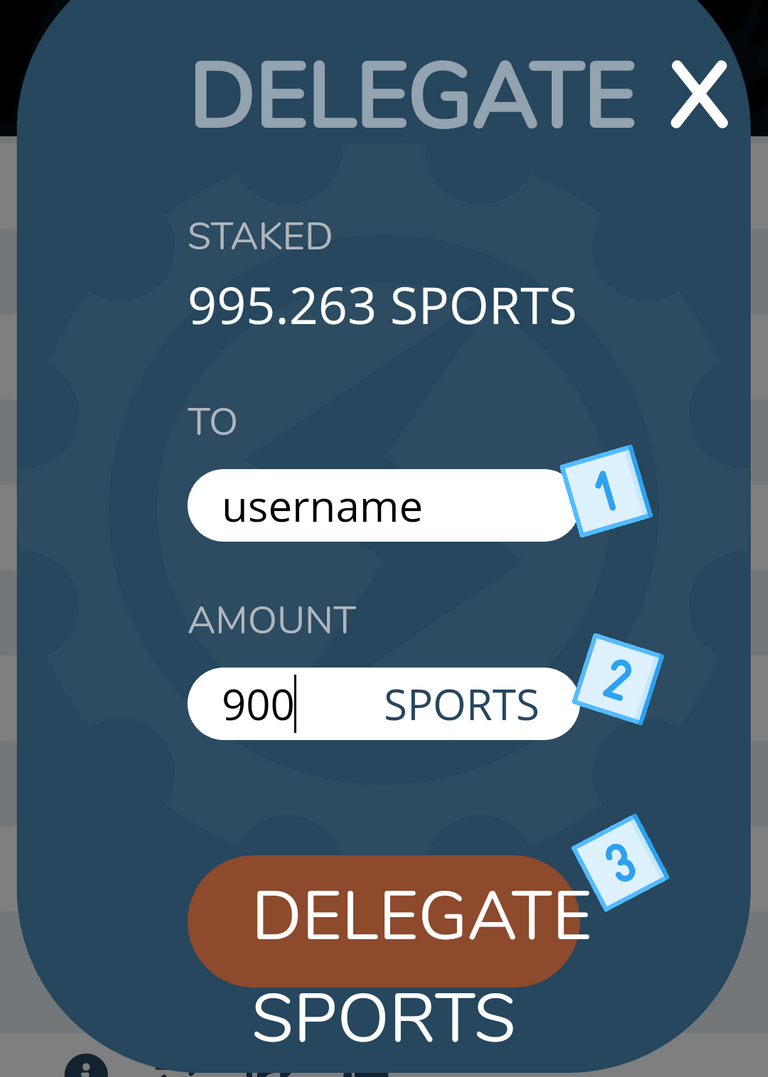
Specify the username you want to receive the delegation, the amount from your staked tokens and then click DELEGATE SPORTS button. Pass through SteemConnect verification, voila, you're done!
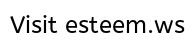
0
0
0.000
Hi @horpey!
Your post was upvoted by @steem-ua, new Steem dApp, using UserAuthority for algorithmic post curation!
Your UA account score is currently 4.439 which ranks you at #2299 across all Steem accounts.
Your rank has not changed in the last three days.
In our last Algorithmic Curation Round, consisting of 140 contributions, your post is ranked at #116.
Evaluation of your UA score:
Feel free to join our @steem-ua Discord server